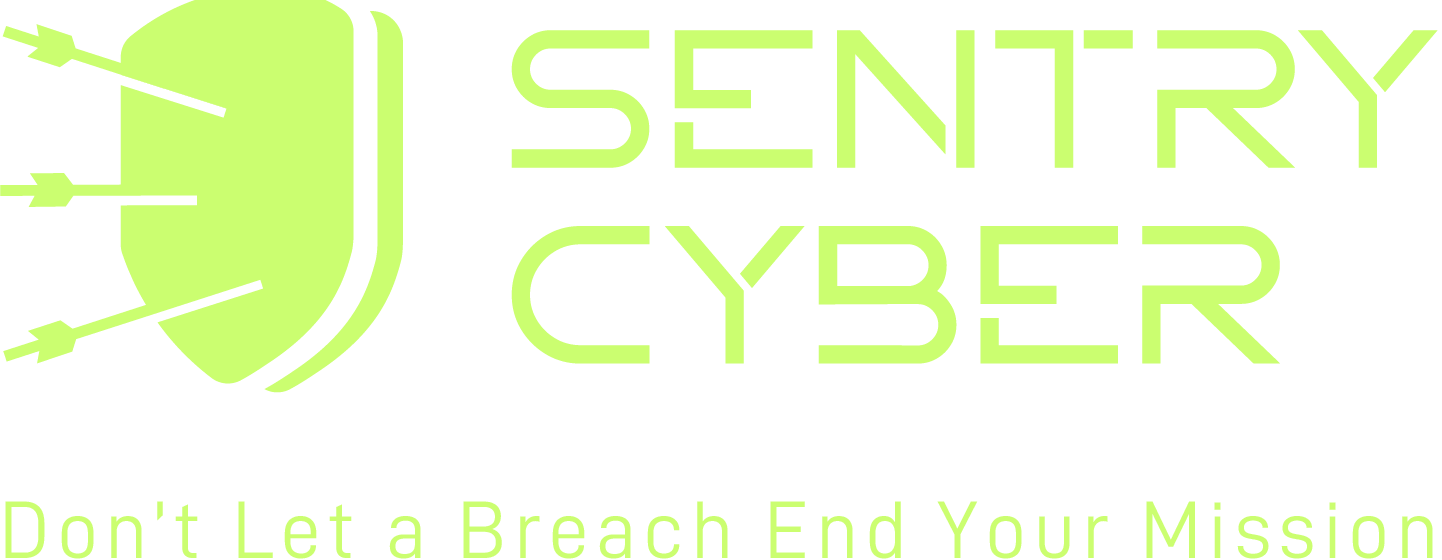Ransomware continues to be one of the most damaging cyber threats facing businesses today. It locks up your files and demands payment for their release, causing costly downtime and data loss. Google has just announced a powerful new update to Google Drive: ransomware detection and file restoration. This is a major step forward for organisations using Windows devices with Google Drive Sync, but while this feature is a fantastic safeguard, it should only be one part of a layered defense.
What’s New in Google Drive
The latest update introduces:
- Ransomware Detection Alerts – Google Drive can now identify suspicious activity that indicates ransomware may be encrypting files on a Windows device.
- File Restoration – If ransomware is detected, admins can restore files to a safe version from before the infection occurred.
- Dashboard Visibility – Events are highlighted in the Google Workspace Admin Console for review and response.
For organisations that rely on syncing files from Windows devices to Google Drive, this feature can be a lifesaver. It ensures that files are not permanently lost if ransomware hits and provides a quick path to recovery.
Why This Matters for Windows Users
Businesses that use Windows devices with Google Drive Sync often mirror local files to the cloud. If ransomware encrypts those local files, the encrypted versions could sync to Google Drive. With this update, Google can intervene before the damage becomes irreversible.
This means:
- Reduced downtime
- Lower risk of paying ransoms
- Better resilience for teams relying on cloud-based collaboration
Why Ransomware Is So Dangerous
Ransomware doesn’t just block files, it can open the door for more serious attacks. Once threat actors compromise one endpoint, they often move laterally across the network, seeking admin credentials, sensitive data, or backups.
As we explored in our blog on Black Basta ransomware, ransomware groups are highly organised and capable of devastating attacks. The financial and reputational damage can be enormous for small and medium-sized businesses.
We also recently released a blog and video showing how ransomware works and how EDR software can stop it. This kind of endpoint defense complements Google’s detection feature by catching malicious activity before it spreads.
Why You Still Need MDR and Endpoint Security
Although Google Workspace ransomware protection is a critical development, organisations should not rely on it alone. Here’s why:
- Endpoint Exposure – Ransomware can still infect Windows devices before Drive detects it.
- Lateral Movement – Attackers can use compromised endpoints to spread across networks.
- Beyond Ransomware – Malware, phishing, and zero-day exploits can bypass file-based defenses.
This is where Managed Detection and Response (MDR) and Endpoint Detection and Response (EDR) solutions shine. MDR continuously monitors your environment and alerts security teams of suspicious behaviour, while EDR actively blocks attacks in real time.
How to Access Ransomware Alerts and Restore Files in Google Drive
When Google Drive for Desktop detects suspicious encryption activity on a Windows device, it automatically flags the event. Admins and end-users will see notifications in different places:
🔔 Where Alerts Appear
- End-User Notification – The affected user may see a pop-up warning that suspicious activity (like mass file encryption) has been detected.
- Google Workspace Admin Console – Admins will receive an alert under Security > Alerts > Ransomware Detected.
- Email Alert – If you’ve configured alert rules, security teams may also receive an email notification.
🔎 Reviewing Events in the Admin Console
- Log in to the Google Admin Console: admin.google.com
- Navigate to Security > Alert Center.
- Select the Ransomware Detected alert.
- Review the event details, including:
- Which user/device triggered the detection
- Which files were affected
- The time the suspicious activity started
🗂 Restoring Healthy File Versions
Once you confirm it was ransomware activity:
- Go to Google Drive for the affected user.
- Right-click the encrypted file(s) and choose Manage Versions.
- Restore from the last clean version (Google Drive automatically saves version history).
- If multiple files were affected, bulk restoration may be possible directly from the alert.
🔐 Best Practices After Recovery
- Force Password Reset & MFA: For the affected account, immediately reset credentials and enforce multi-factor authentication.
- Isolate the Endpoint: Disconnect the infected Windows device from the network until it is reimaged or verified clean.
- Investigate with Security Tools: Use EDR or MDR solutions to confirm the attack did not spread laterally.
This workflow ensures that organisations can not only recover files but also prevent attackers from exploiting ransomware as a distraction while they attempt deeper intrusions.
What’s Next
In the coming weeks, we will publish another ransomware simulation video to test this new Google Drive feature in action. This will demonstrate how effective it is at detecting and stopping file encryption events.
Conclusion
Google’s new ransomware detection and restoration update for Google Drive is a game-changer for organisations syncing Windows devices to the cloud. It adds an essential layer of protection against one of today’s most destructive threats.
But remember: no single tool can fully defend against ransomware. For complete Google workspace ransomware protection, combine Google’s new safeguards with endpoint security, MDR, and cyber awareness training.
👉 Want to know how secure your business really is? Book a free high-level audit with us today to see how your organisation stacks up against ransomware and other threats.
FAQs
Q: Does this update protect all devices automatically?
A: No. It currently applies to Windows devices using Google Drive for Desktop (sync).
Q: Can encrypted files be fully restored?
A: Yes, admins can roll back to the last healthy file version available in Google Drive.
Q: Do I still need backups?
A: Absolutely. This feature is not a replacement for regular backups. Always maintain offline and cloud backups.Q: Is MDR really necessary if Google has ransomware detection?
A: Yes. MDR addresses threats beyond file encryption and provides 24/7 monitoring, ensuring ransomware or other intrusions don’t spread further.