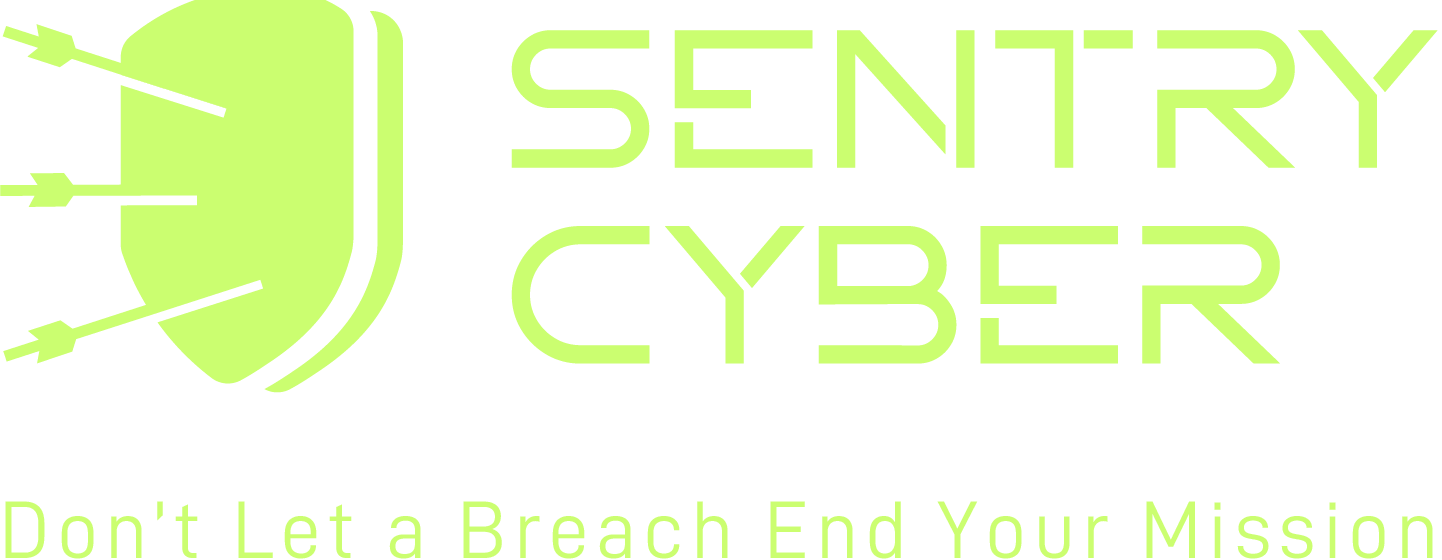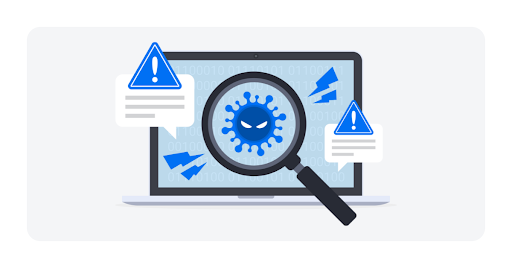
Malware attacks are increasingly common, especially against small and medium-sized businesses (SMBs). In fact, according to a 2023 report by the Cybersecurity & Infrastructure Security Agency (CISA), 43% of cyberattacks target SMBs.
The good news is that, with the right security measures, these attacks are preventable. Plus, even if malware hits your business, you can take steps to minimise the damage.
However, time is of the essence in case of an attack, so you must act quickly and decisively. Once you realise (or suspect) malware has infected one of your devices, it’s crucial to follow the right procedures.
Moving forward, we’ll guide you through key steps to keep your data safe and avoid breaches. As a bonus, we’ll also share preventive measures that make it harder for attackers to break through your defenses in the future.
What is Malware?
Malware, short for malicious software, disrupts, damages, or gains unauthorized access to computer systems.
Cybercriminals use malware to steal sensitive information like financial data, medical records, or intellectual property. They also encrypt or delete data, spy on user activity, and even take control of entire systems without the user’s consent.
While there are many types of malware out there, these are some of the most common ones:
- Ransomware: Ransomware encrypts a user’s data, making it inaccessible until the user pays a ransom. Even after payment, attackers may not restore access to the data.
- Viruses: A virus (malicious software) attaches to legitimate programs or files and spreads when a user runs the infected program. It can corrupt or delete data and, in some cases, make systems inoperable.
- Trojans: Named after the legendary Trojan horse, these bits of malicious software disguise themselves as legitimate software. Once installed, they can create backdoors for cybercriminals, steal data, or facilitate other types of malware.
- Spyware: Spyware secretly monitors user activities, collecting information such as passwords, credit card numbers, and browsing habits.
- Adware: Adware automatically delivers unwanted advertisements to users. While often more annoying than harmful, attackers can also bundle it with spyware or use it to redirect users to malicious websites.
- Worms: Unlike viruses, worms are standalone malware that replicate themselves to spread across networks. They exploit vulnerabilities in software or operating systems, often leading to widespread damage.
- Fileless Malware: Unlike traditional malware, fileless malware doesn’t rely on files or software installations to infect a system. Instead, it exploits existing software, applications, and processes. This makes detection harder since it leaves no clear trace on the hard drive. Fileless malware often resides in the computer’s memory and uses legitimate system tools to execute malicious activities.
Each type of malware has its own method of spreading, objectives, and potential damage. However, if you’re not a cybersecurity specialist, it can be difficult to know what hit you in case of an attack.
Luckily, the steps to stop an attack from spreading further into your network are easy to understand and follow.
Steps to Follow if Malware Infects You
When you confirm that malware has infected one or more devices, most people panic and immediately format or reinstall the affected unit(s). While it might seem like a straightforward move, this is a mistake because it overlooks deeper issues.
At this stage, you don’t know what the malware has done to your network and other devices. The malicious software might have spread across the network or could have created hidden gateways for cybercriminals.
So, the first step is to resist your first instinct to wipe the device clean by format and reinstall. If you wipe the computer immediately, you might destroy valuable clues about how the malware operates and how far it has spread.
So, keep calm and take the essential first steps to minimise damage:
1. Disconnect and Power Down
- Immediately disconnect the affected computer(s) from your network. Turn off the wireless connections and unplug any network cables. This allows you to isolate the problem.
- Disconnect external storage devices. Many forms of malware also try to corrupt your external storage devices, so quickly remove your external hard drives or thumb drives to ensure they’ll stay clean.
- Power Off, but only as the last option! Switch off the computer(s) to prevent further spread or data leakage, but only if the malware is encrypting all the data and you aren’t able to understand the operations it is performing.
2. Consult a Specialist
Now that you have managed to isolate the problem, the next step is to consult with a certified malware analysis specialist. These professionals, like Sentry Cyber head of security, Adrian/Anurag, are certified in malware analysis and can guide you through recovery.
So, if you call us, Adrian will examine the specific malware that wiggled its way into your network, understand its mechanisms, and guide you on how to reverse the damage effectively and securely.
How to Prevent Malware in the First Place
While no security system offers a 100% guarantee, the right measures make it much harder for ill-intended actors to access your data. Plus, most are looking for easy targets, so the’re a good chance they’ll give up after the first few attempts.
The best way to make sure you have all the necessary measures in place is to adhere to recognised security frameworks like Essential 8 or ISO 27001. Still, these standards can be too much for SMBs, so it’s best to start with SMB1001 Gold.
Additionally, it’s essential to restrict privileges for those who use your business’s network. Not everyone in your team needs administrative privileges on their work devices. Also, keep an eye on who can access which files in your database.
Malware often needs administrative privileges to install itself. By restricting access, even if malicious software infects one unit in your network, it won’t have the possibility to spread further.
Don’t Wait Until Malware Finds You!
With cyberattacks so widespread nowadays, it’s only a matter of time before attackers test your defences.
What will happen then? Will your security systems pass the test?
If you haven’t taken steps to achieve at least the SMB1001 certification, now is the time to act! We recently earned our SMB1001 Gold certification and helped several clients get theirs too. Our team of trained specialists has the hands-on experience to guide you through the process.